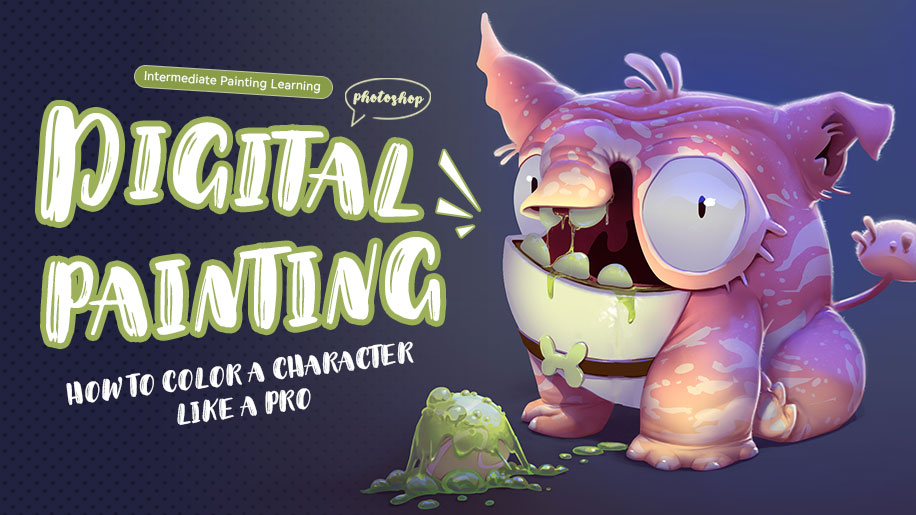琳达pscc2018基础教程摄影篇 Lynda - Photoshop CC 2018 Essential Training: Photography
↑ Info
Photoshop is a complex, and at times, intimidating product. In this course, Julieanne Kost reviews the basics of digital imaging to empower photographers to quickly get the image results they want. Julieanne gets you up to speed with Photoshop and shows the most efficient ways to perform common editing tasks, including retouching and removing distracting elements, creatively using adjustment layers, and combining multiple images. Along the way, she shares how to work with type, Smart Objects, and artistic filters; create custom brushes; use the libraries to store content; quickly export and share images; and more.
Topics include:
Dodging and burning with Curves
Tinting and toning techniques
Using color lookup tables
Brightening eyes and lightening teeth
Using the healing brush
Combining multiple images
Creating a double-exposure effect
Creating a panorama in Photoshop
Creating a soft glow with grain
Creative blurring effects
Painting essentials
Type and layer effects
Artboard and library essentials
Quickly exporting images
Sharing images to social media